First of all:
For those of you who don't know what BGM is, a short explanation: BGM means Background music and it's the music that you (mostly) listen to, when you're playing GunZ.
What you need:
Mrs unpacker:
http://www.file-upload.net/download-...acker.zip.htmlMirror 1:
http://files.filefront.com/mrs+unpac.../fileinfo.htmlMirror 2:
http://www.2shared.com/file/5943598/..._unpacker.htmlSuper C:
http://www.megaupload.com/?d=GMBUQHOQBruteCRC32:
http://www.file-upload.net/download-...CRC32.exe.htmlMirror 1:
http://files.filefront.com/BruteCRC3.../fileinfo.htmlMirror 2:
http://www.2shared.com/file/5989440/...ruteCRC32.htmlStep 1: Download Mrs unpacker
Step 2: Go to your Mercy GunZ folder, Sound > bgm.mrs, copy it and paste it in the folder where your mrs unpacker is located, then decompile it (description in Readme). GO to the made folder. You'll see the songs as .ogg files.
Step 3: Make a new folder and put the songs you want in it.
Step 4: Download Super C
Step 5: Run it, select .ogg format as output container, Right click in the box at mottom and clik add multimedia files. choose the 10 songs you want to use. After that press Encode
Notice: Your encoded songs are in Super C>OutPut folder.
Step 6: Rename your songs as follows:
Fin = End of a game
Intro Retake2(D-R) = Character Selection
Theme Rock(D) = Song in Lobby and Game Room
In game songs:
El Tracaz
HardBgm3 Vanessa Retake
HardBgm(D)
HardCore(D)
HardTech(D)
Industrial Technolism
Ryswick style
Step 7: Download BruteCRC32
Step 8: Now decompile your system.mrs
Step 9: Open the filelist.xml with your Text editor and run BruteCRC32
Now comes the complicated part:
Step 10: Press Ctrl+f in your filelist and type in Sound to direct to the bgm. Then copy the CRC of the first song and paste it in BruteCRC32 in "Request CRC32". Now press "Select" and select your custom song in newBgm folder. Must be the same as the one you just copied! Then press "Examine" and the "Do it!"
Do that with every of your songs and make sure you always select the correct ones!
Step 11: Compile that folder to newBgm.mrs and rename it to bgm.mrs
Step 12: Now you just have to replace it with the original bgm.mrs and you're done
Good luck!
If I forgot something or if you have questions, post here, pm me or add me on msn:
Cuong_200@hotmail.comHow to make a Custom BGM
